Property |
Data type |
Description |
| AsCheck |
Boolean |
Defines the check style of the control. If True - acts as
check button (the same as Pressed - True or False). |
| BackColor |
OLE_COLOR |
The color of the background. |
| DisabledImage |
(Icon) |
This Icon is displayed when Enabled
property is set to False. |
| HotImage |
(Icon) |
This Icon is displayed when mouse cursor is over the button and Enabled is set to True. |
| Image |
(Icon)
Note: these properties support only
*.ico files |
This Icon is displayed when button isn't disabled and mouse isn't over the
button.
Note: If UserMode is
set to False then the size of button based on the size of this icon. |
| ImageXPos |
Integer |
This value defines the X-coordinate of icon. (Default is 1) |
| ImageYPos |
Integer |
This value defines the Y-coordinate of icon. (Default is 1) |
| MouseIcon |
(Icon) |
This Icon or Cursor is used for mousepointer when mouse
is over the button and MousePointer is set
to 99. |
| MousePointer |
mousepointerconstants (Integer) |
This value set the mousepointer to one of the predefined values.
Default = 0,
Arrow = 1,
Cross = 2,
IBeam = 3,
SizeAll = 4,
SizeNESW = 5,
SizeNS = 6,
SizeNWES = 7,
SizeWE = 8,
UpArr = 9,
HGlass =10,
NoDrop =11,
ArrHg =12,
Custom =99. |
| Pressed |
Boolean |
Force to be pressed or normal. |
| SBStyle |
SBstyles (Integer) |
Defines the speed style for button.
sb_Standart = 0,
sb_NetScape = 1,
sb_ICQ = 2,
sb_Flat = 3. |
| TimeOut |
Long |
Set the timeinterval for scanning for mouseleave message. |
| UserSize |
Boolean |
Defines when user can set the size by himself (False -
autosize is on). |
| XPress |
Integer |
Set the X-shift step (from ImageXPos)
for pressed button (if you push mousebutton). |
| YPress |
Integer |
Set the Y-shift step (from ImageYPos)
for pressed button (if you push mousebutton). |
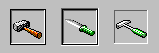 By
Great Beard.
By
Great Beard.